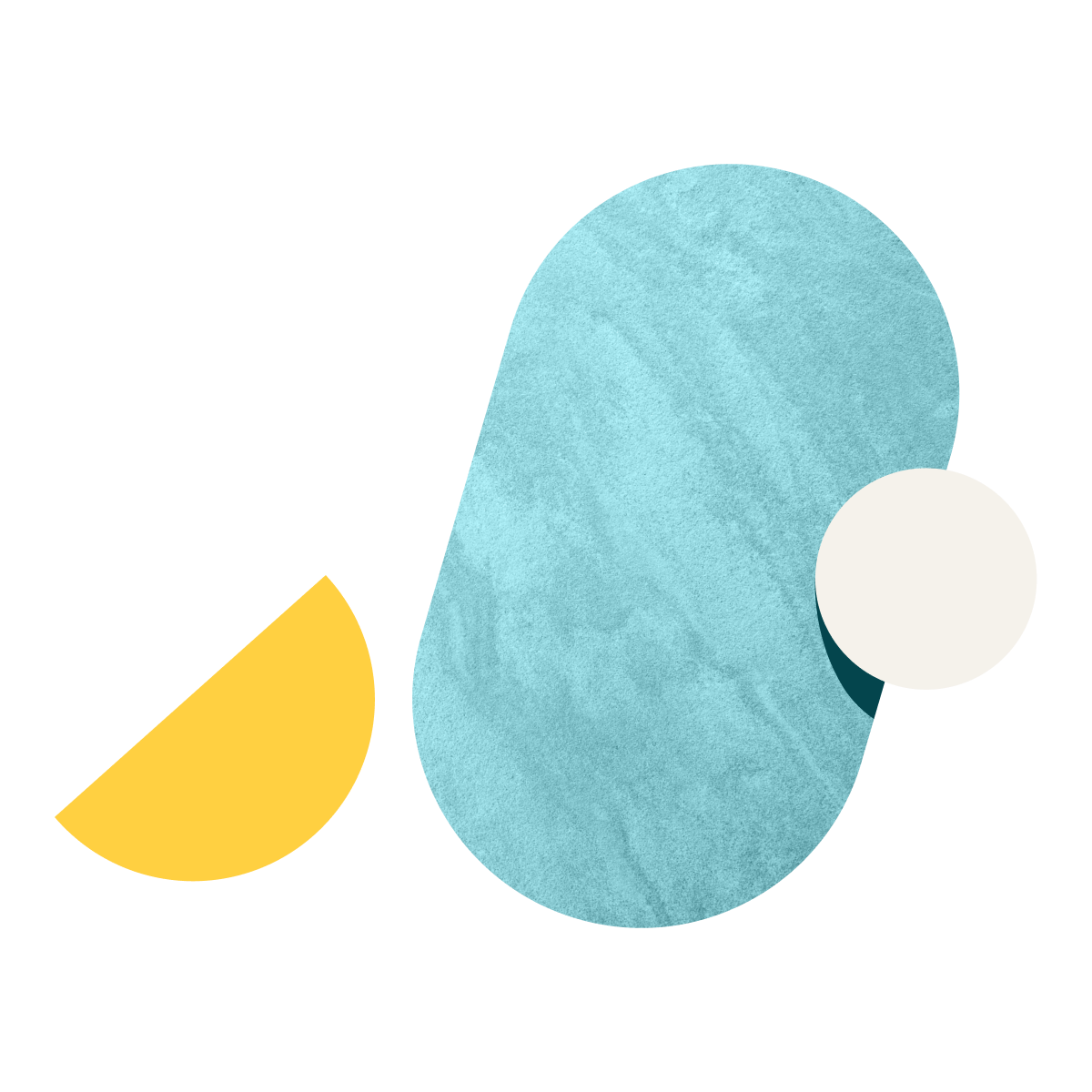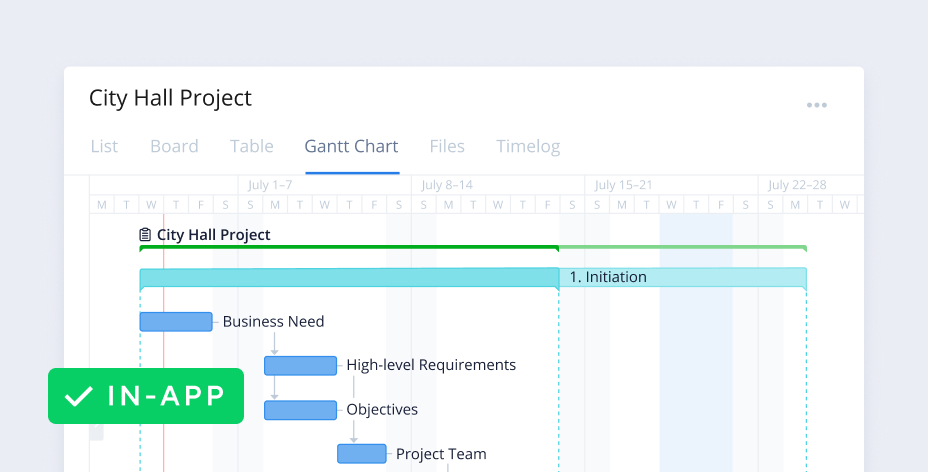Craft and organize a communication plan that details protocol on how you will provide updates to stakeholders, what goes in those updates, and how often they will be given.
Start using the communications plan template by creating a folder that will store critical project updates. Make sure to come up with a plan that details how often and to whom these updates will go out.
With the communications plan template, you can easily gain visibility into your team’s communication strategy. Choose Table view for an at-a-glance summary. This can be updated whenever necessary to keep everyone informed.
Yes, the comms plan template is free to use. Just enter your email address above and start streamlining your progress reporting.
Better communication benefits a project because it keeps clients, project teams, and stakeholders aligned, informed, and accountable. It also ensures stakeholders are made aware of project updates or changes that could possibly derail an initiative.