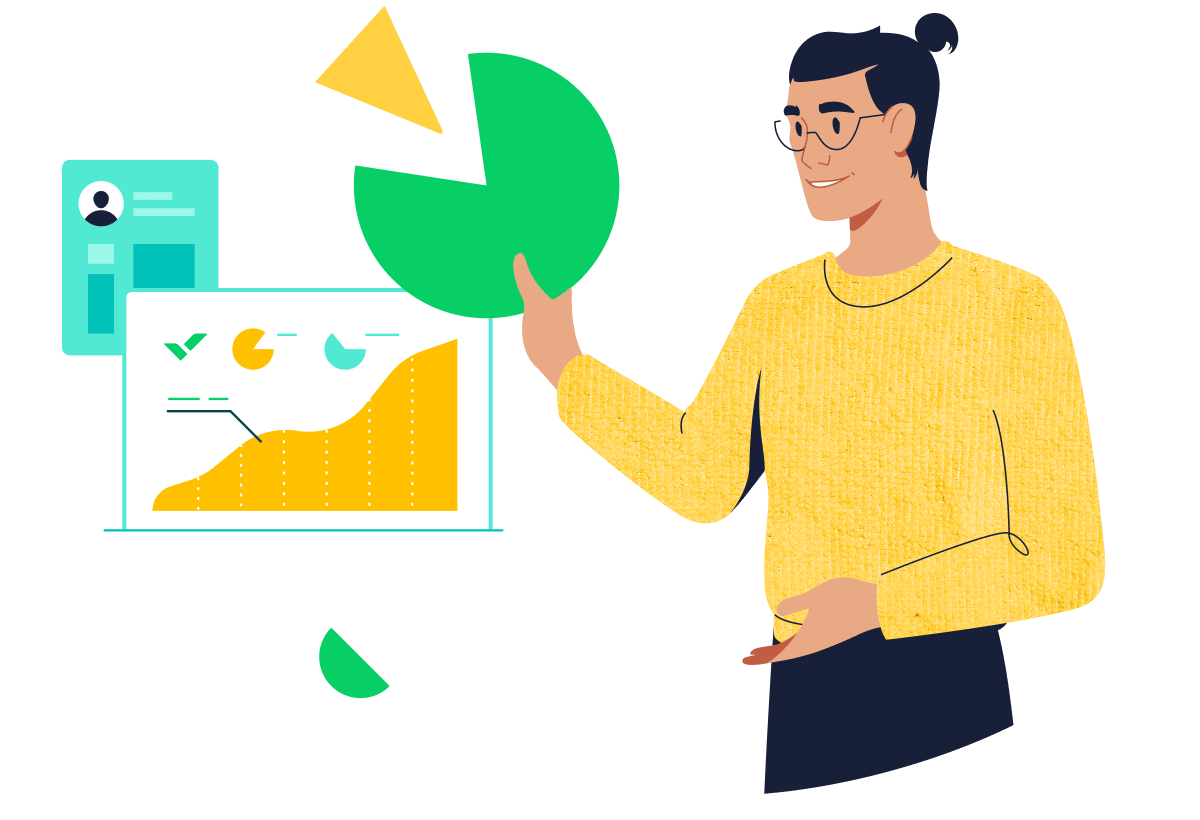
The Wrike integration for Office Timeline is an integration that allows you to turn Wrike data, like Gantt charts, into attractive PowerPoint graphics that provide a high-level overview of project road maps and timelines.
The Wrike Office Timeline integration can benefit any team that needs to adapt their project data into flexible visuals and informational graphics for stakeholders such as exec teams and clients.
First, download and install Office Timeline. Open Microsoft PowerPoint and select the “Office Timeline” tab. Click “new” and then “import from Wrike” to select the project you’d like to turn into a timeline.
To use the Wrike Office Timeline integration, make sure you have an Office Timeline Plus subscription and a paid Wrike subscription.