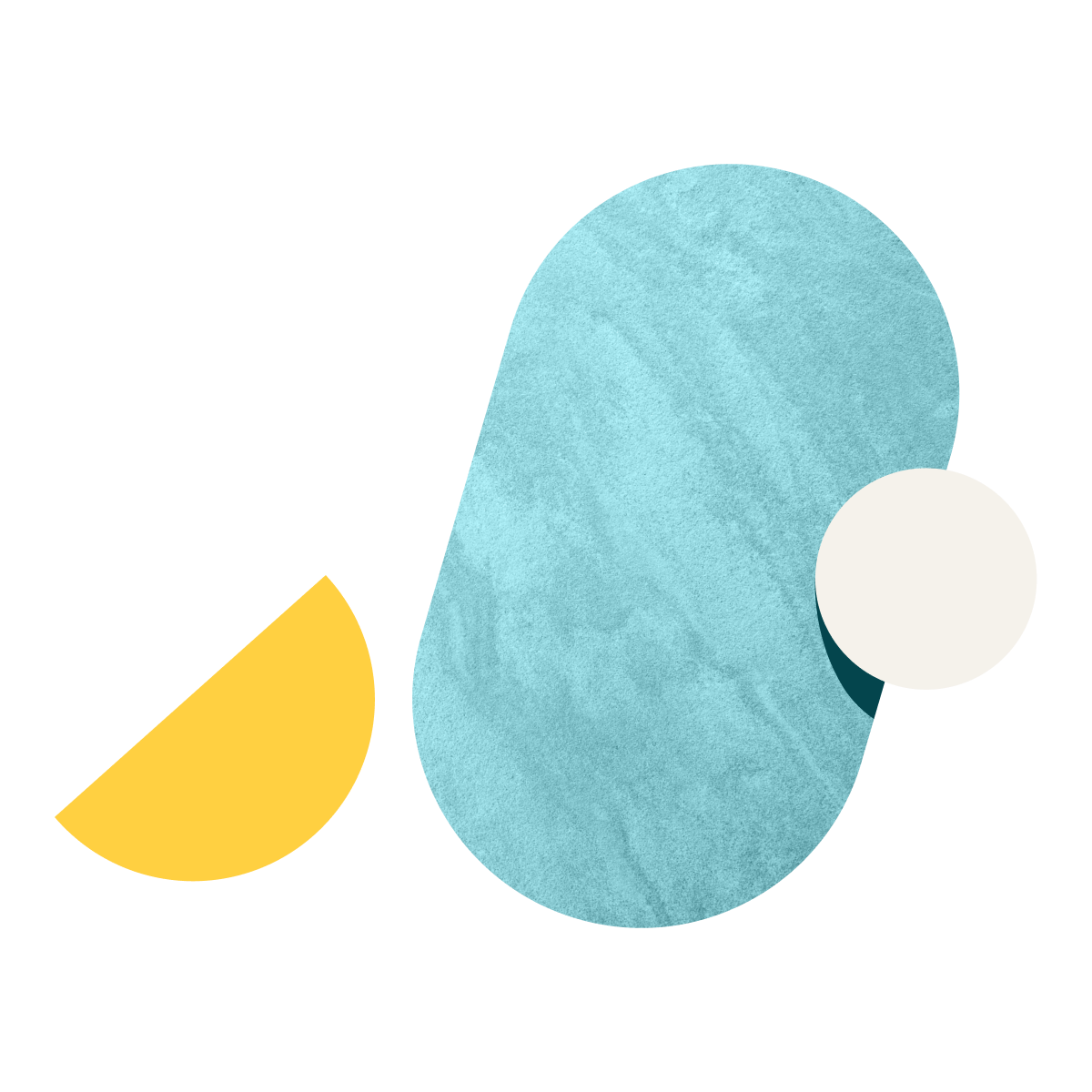Product launches can be a handful. Wrike’s product launch template allows users to break projects down into phases and keep teams aligned. Assign tasks and track progress with the dashboard, Gantt chart, and the board views.
With the product launch template, teams can build visibility into their workflows. Board view helps you see what’s been completed, what’s in progress, and what still needs to be started. Presenting this information in a visual way ensures teams can stay on the same page.
Managing the product information needed for a launch is easy with Wrike’s product launch template. The template is broken down into phases: pre-launch, launch, and post-launch. You can keep track of tasks in these folders and share documents with the product team and other stakeholders.
When tasks are created, provide all relevant information in the task description and then designate an assignee. You can add more than one assignee to a task. Make sure to choose a due date or milestone for the task.
Simply start a trial using the button above, and you’ll immediately be able to keep track of tasks, easily view project status with Gantt and other views, and get teams in alignment. There's nothing to install or configure, and everything is based right in your browser for easy access.
You can only access this template when you create a new space. You can access the use case templates gallery through the space creation wizard. When you opt to create a new space, the template gallery opens by default.
- Click the ‘+’ button in the upper-right corner of your workspace.
- Select ‘Space’.
- On the page that opens, hover over the use case you want and click ‘Preview’. You can use the search bar above the list to look for the required template.
- Now, you can see more information about the use case. Click ‘Select’ to create a space.
Yes, there are.
- To use this template, you need to have at least the Business plan or up. Check our plans here.
- This template is available only to account owners. Check your role in your account.
- To use this template, you need the following features available in your account: projects, folders, tasks, dashboards.
- This template is available in all the supported languages.
Check the prerequisites above. If you don’t match one of the prerequisites, talk to your space admin or your account owner. If you match all the prerequisites and you still can’t see the template, feel free to reach out to the Wrike support team.